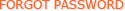Guide of how to use ms-Paint to convert picture file type
First, Open the Paint software in Start Menu → Programs → Accessories → Paint
(Note: Click the icon to unfold the menu if you cannot find one of the menus.)
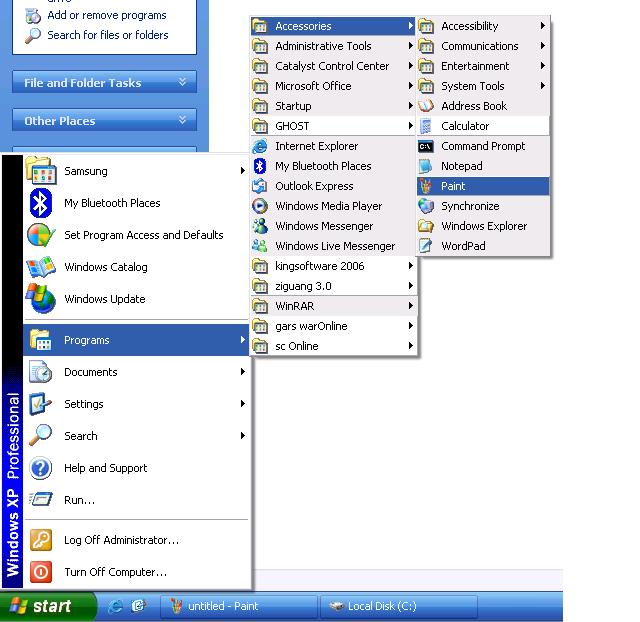
The Picture below is the main window of the Paint software:

Second, Use the "Open…" in the File menu of Paint software to open the picture file that you want to change the type.

The "Open"dialog box will appear, choose the "Photo" folder in the folder where you installed the game.

Select the picture file you want to convert the type.

The third, after you have opened the picture successfully, you can use the "Save As..." in the File menu of Paint software, there will pop up a box

This is the "Save As" dialog box, please make sure to select the JPEG type in the "Save as type' blank. Then you can click the "Save" button after you select the type.

The new JPEG file will be saved in the same folder where the original file is.
Please make sure you find the right picture because they might have the same name but different expand name (BMP is the source, JPG is the new file)
This is the Properties of the file if you have successful convert the file.