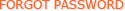Guide to Enable Browser Script Function(IE 8.0)
Internet Explorer 8.0
First, open the IE8.0 Browser. Click on "Tools" and a drop down box will appear, please select and click "Internet Options". The "Internet Options" dialog box will then open. As shown in the following diagrams.


Second, select the "Security" tab from the top right of the "Internet Options".

Third, select the "Custom Level" and then the "Security Setting" Options will be shown.


Fourth, use the scroll bar to find the "Scripting" option and then click "Enable" in the "Active scripting" Option.

Fifth, after the selection, click the "OK" button to save and then quit the "Security Settings".

Sixth, similarly return to the "Internet Options" click the "OK" button to save and the quit the "Internet Options".

Both of these options will activate the script.