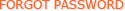complaint@igg.com
PS: Please tell us your game and account in your letter.
FAQ Center >> FAQ View
FAQ View
Guide to Enable Browser Script Function(Firefox 3.0+)
Firefox 3.0 or higher edition:
First, you must open the Firefox Browser. Click on "Tools" and a drop down box will appear, please select and click Options. The "Options" dialog box will then open. As shown in the following diagrams.



Second, select the "Content" option in the top right of the Options.

Third, select the "Enable JavaScript" and tick. Click the "OK" button in the bottom of the dialog box to save and then quit the Options.

Now you can browse all of the FLASH information in the official IGG websites.