
Choose Version
| Version |
|---|
How to Judge if an Email is from IGG
Recently, we have received several reports that some players have received counterfeit IGG Emails containing links to virus plagued websites, which in turn causes the player's account to be hacked. For security purposes, IGG is providing some methods to help players judge if the emails they've received are really from IGG.
For AOL Email Users
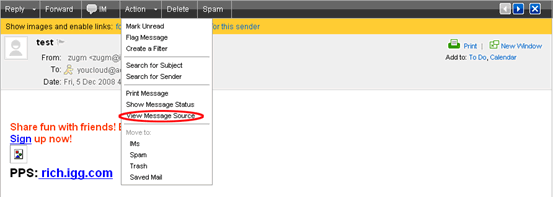
Choose "View Message Source" in the "Action" button, and it will show you something like the example below.

Check the circled red part, as in the picture, to see if the email was sent from igg.com.
For Hotmail Users
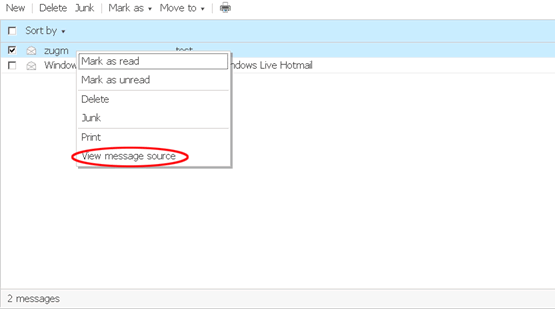
Right click the mail and choose "View Message Source", and it will show you something like the example below.
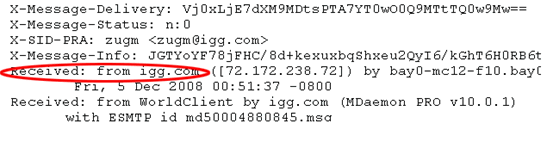
Check the circled red part, as in the picture, to see if the email was sent from igg.com.
For Yahoo Email Users
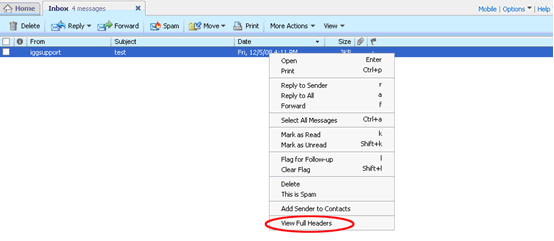
Right click the email and choose "View Full Headers", and it will show you something like the example below.
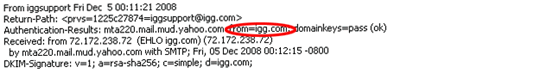
Check the circled red part, as in the picture, to see if the email was sent from igg.com.
For Gmail Users
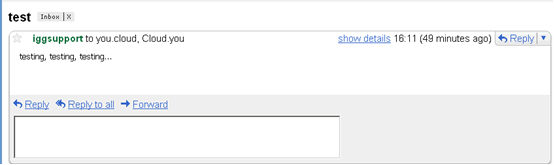
Open the email and you will see a "show details" icon at the top right. Click it and it will show you something like the example below.
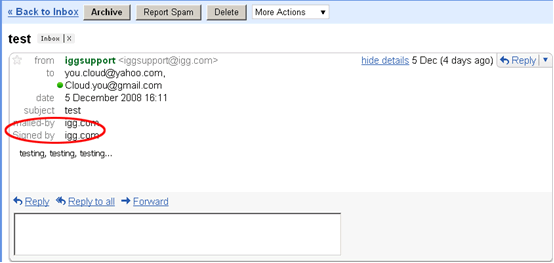
Check the circled red part, as in the picture, to see if the email was sent from igg.com.
 Poker Deluxe
Poker Deluxe Frozen War
Frozen War Castle Clash
Castle Clash Conquerors
Conquerors Angels Online
Angels Online Mobile Royale
Mobile Royale Deck Heroes
Deck Heroes Clash of Lords 2
Clash of Lords 2 Alchemists' Garden
Alchemists' Garden Texas HoldEm Poker Deluxe
Texas HoldEm Poker Deluxe Lords Mobile
Lords Mobile Clash of Lords
Clash of Lords Tycoon Master
Tycoon Master Fate War
Fate War Game of Sky
Game of Sky Mythic Heroes
Mythic Heroes Doomsday: Last Survivors
Doomsday: Last Survivors Scripts: Romance Episode
Scripts: Romance Episode Spinscapes
Spinscapes Time Princess
Time Princess Viking Rise
Viking Rise Epic Age
Epic Age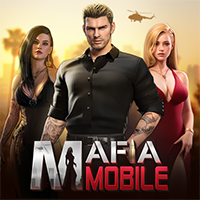 Mafia King
Mafia King